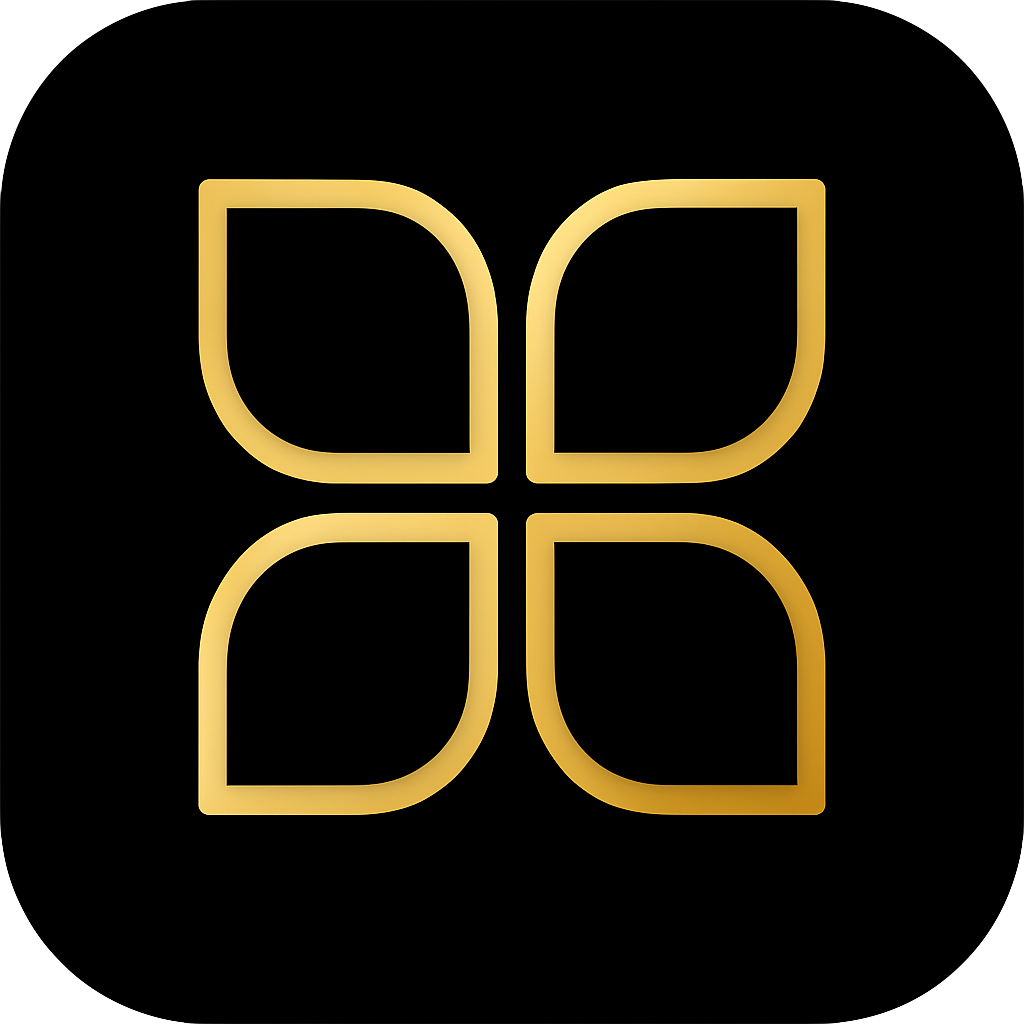Hue Sunrise Effects Without Bridge: CT vs RGB Pitfalls and Working Patterns
Avoid unreliable sunrise effects on Hue lights by understanding CT vs RGB mode switching. Learn working patterns with color_name, proper sequencing, and alternatives.
Search results
Hue Sunrise Effects Without Bridge: CT vs RGB Pitfalls and Working Patterns
Creating smooth sunrise effects with Hue lights often fails due to hidden mode switching between color temperature (CT) and RGB. Here’s how to avoid the bugs and create reliable transitions.
The problem: CT vs RGB mode switching
Hue lights operate in two distinct modes:
- Color Temperature (CT): Warm to cool white (2700K-6500K)
- RGB: Full color spectrum
When you alternate between these modes in quick succession, lights pause to switch modes, ruining smooth transitions.
Working pattern 1: Force RGB with color_name
Use color_name instead of CT values for sunrise effects:
sequence:
- service: light.turn_on
target:
entity_id: light.bedroom
data:
rgb_color: [255, 95, 35] # Deep orange-red
brightness_pct: 1
transition: 2
- delay: "00:00:03"
- service: light.turn_on
target:
entity_id: light.bedroom
data:
color_name: "orange"
brightness_pct: 10
transition: 3
- delay: "00:00:04"
- service: light.turn_on
target:
entity_id: light.bedroom
data:
color_name: "yellow"
brightness_pct: 30
transition: 4
- delay: "00:00:05"
- service: light.turn_on
target:
entity_id: light.bedroom
data:
color_name: "white"
brightness_pct: 80
transition: 6
Working pattern 2: Use Zigbee groups
Control multiple lights as a group to reduce command overhead:
sequence:
- service: light.turn_on
target:
entity_id: light.bedroom_group # Pre-defined Zigbee group
data:
rgb_color: [255, 95, 35]
brightness_pct: 1
transition: 2
Working pattern 3: Single RGB transition
For simplicity, use one long RGB transition:
service: light.turn_on
target:
entity_id: light.bedroom
data:
rgb_color: [255, 200, 150] # Warm sunrise color
brightness_pct: 80
transition: 900 # 15 minutes
What to avoid
Don’t do this - mode switching:
# This will cause jarring transitions
- service: light.turn_on
data: {color_temp: 2000, transition: 5}
- service: light.turn_on
data: {rgb_color: [255, 100, 0], transition: 5}
- Don’t use kelvin values in RGB sequences
- Don’t skip delays between steps
- Don’t rely on
xy_colorfor simple gradients
Alternatives for advanced users
Consider these alternatives if you want more sophisticated sunrise effects:
- Adaptive Lighting: Handles transitions automatically
- sbyx sunrise blueprint: Community-maintained sunrise automation
- Node-RED: Visual programming for complex sequences
Troubleshooting
If transitions are still jumpy:
- Check Zigbee signal strength (move Hue hub closer)
- Reduce the number of lights in the sequence
- Increase transition times
- Use fewer color steps
References
Last modified October 21, 2025: Fix: Amazon Music Automation (Wiim/Linkplay) (8f80bf4)