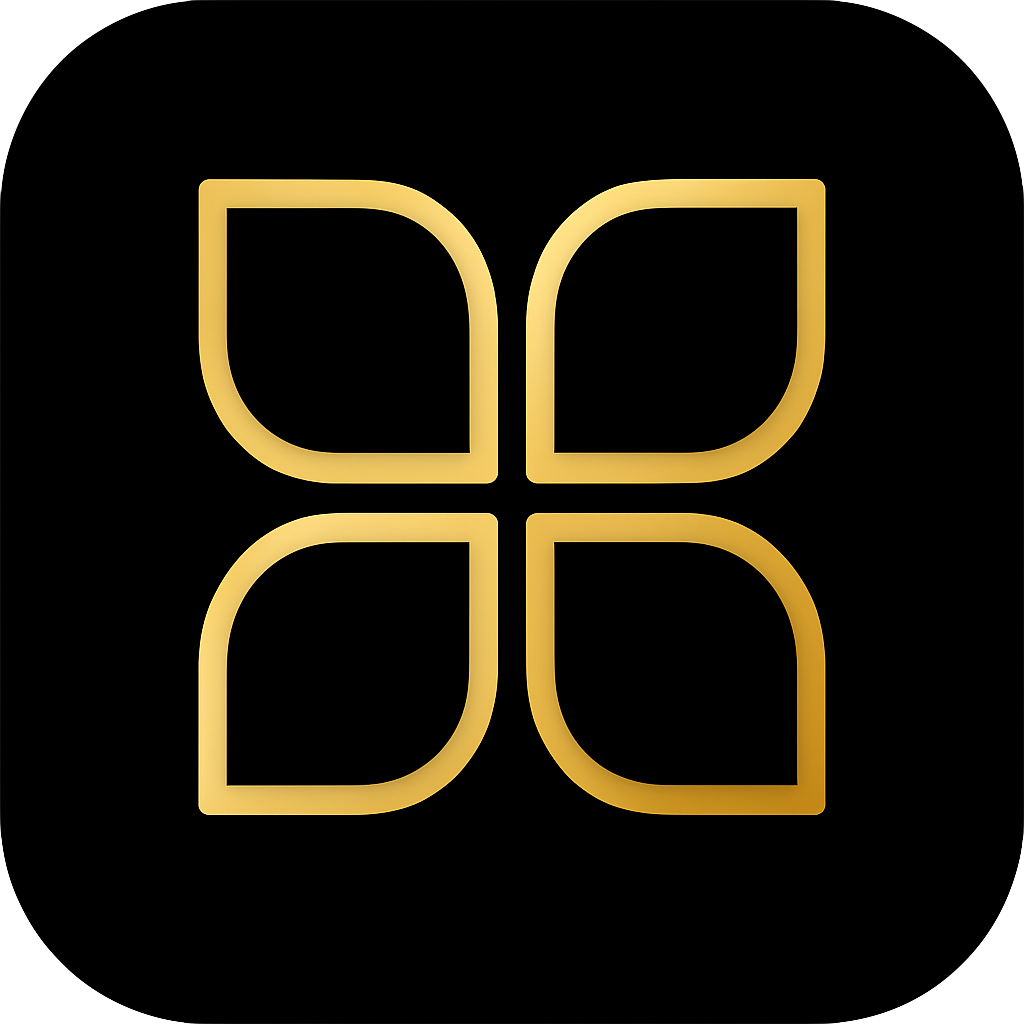PoE Zigbee Coordinator Placement Best Practices
Optimize your PoE Zigbee coordinator placement for maximum mesh stability. Learn central positioning, RF interference avoidance, channel selection, and mesh building best practices.
Search results
A stable Zigbee mesh is crucial for a reliable smart home. If you’re using a Power over Ethernet (PoE) Zigbee coordinator, its placement can make or break your network’s performance. Here are some best practices to follow.
The Goal: Central and Unobstructed
The ideal location for your Zigbee coordinator is a central spot in your home, as high up as possible. This allows the signal to propagate evenly throughout your living space.
Key Placement Principles
- Central Location: Place the coordinator in a central area of your home, not on an exterior wall.
- Elevation: Higher is better. A high shelf or even an attic space can be a great choice.
- Avoid Interference: Keep the coordinator away from sources of RF noise, such as:
- Wi-Fi routers (especially on the 2.4GHz band)
- Microwaves
- Cordless phones
- Large metal objects
Zigbee Channel Selection
If you’re experiencing interference, you may need to change your Zigbee channel. Home Assistant’s ZHA and Zigbee2MQTT integrations allow you to select a channel. Try to choose a channel that doesn’t overlap with your Wi-Fi channels.
- Zigbee Channels: 11-26
- 2.4GHz Wi-Fi Channels: 1, 6, 11
Channels 15, 20, and 25 are generally considered safe choices as they have the least overlap with Wi-Fi.
A single coordinator can only do so much. To build a robust Zigbee mesh, you’ll need to add repeaters (also known as routers). Most mains-powered Zigbee devices (like smart plugs and light bulbs) act as repeaters.
- Use Zigbee Helper Groups: In Home Assistant, create Zigbee groups to control multiple devices at once. This reduces network traffic and improves reliability.
- Add Repeaters: Strategically place repeaters throughout your home to extend the range of your Zigbee network.
Troubleshooting
If you’re still having issues after following these best practices, try these troubleshooting steps:
- Check Logs: Look for errors in your ZHA or Zigbee2MQTT logs.
- Visualize the Network: Use the visualization tools in ZHA or Zigbee2MQTT to see how your devices are connected.
- Re-pair Devices: If a device is consistently dropping off the network, try re-pairing it.
References
Last modified October 21, 2025: Fix: Amazon Music Automation (Wiim/Linkplay) (8f80bf4)